Table of Contents
- Tactics for Organic SEO:
- Yoast vs All In One SEO:
- In Terms Of Everyday Applications:
- Content Analysis – All In One SEO:
- Yoast SEO XML Sitemap:
- All In One SEO with an XML Sitemap
- Which One Is Better: Yoast SEO or All in One SEO?
- Yoast vs Rank Math Schema
- Yoast vs Rank Math – A Comparison of Analytics
- Yoast vs Rank Math (Google Autocomplete Suggestions)
- Yoast vs Rank Math – A Comparison of Content Analysis
- Yoast vs Rank Math – Multiple Keywords
- Yoast vs Rank Math: Which Is Better?
Since old-school approaches like keyword stuffing and unethical link building led to search engine dominance, SEO has changed. Even if SEO methods have become more complex, one thing has remained consistent: All of your SEO efforts should be built on a rock-solid foundation of proper on-site optimization.
Organic traffic is still one of the most essential sources of website traffic, making SEO one of the most crucial tools for site growth. Fortunately, the WordPress core has several important built-in optimization features, like meta tags, nice and tidy navigation links, and optimized permalinks. As well as wordpress SEO plugins to make your lifer easier.
Tactics for Organic SEO:
However, if you’re serious about naturally placing your website at the top of Google, you’ll almost probably need a bit more. Installing a specialized plugin with purpose-built functions — in this example, a search engine optimization plugin — is the ideal method with WordPress builders.
Yoast vs All In One SEO:
All in One SEO is the first SEO plugin for WordPress, allowing even the most inexperienced user to become a master in SEO optimization. All In One provides you with a comprehensive SEO optimization study as well as a practical SEO checklist. This is referred to as the TruSEO score, and it reflects your likelihood of achieving good SEO ranks. This will make it simple to optimize each page of your website for better SEO and traffic.
It also includes a readability study, which will show you how to optimize your material for improved SEO results. What’s more, the TruSEO analysis score may be used to improve your posts and pages for a limitless number of SEO keywords.
All In One SEO:
All in One SEO plugin is simple to install in WordPress, and a wizard guides you through customizing it for the best optimization in your business. XML Sitemap optimization and search appearance optimization are included in the plugin. It also does SEO title, keyword, and description analysis. Aside from that, the plugin may be used with social media, search console and webmaster tools, local SEO, schema markup, and much more.
Yoast SEO:
The Yoast SEO plugin automates and improves technical SEO features like canonical URLs and meta tags. It even provides XML sitemaps, which help Google comprehend your site’s structure. Yoast SEO allows you to customize your title and meta description to highlight your brand and get consistent snippets in search results.
Additionally, the plugin works with Schema.org to assist search engines to comprehend your content, increasing your chances of being featured in rich results. Yoast SEO also attempts to improve your loading speeds by implementing cutting-edge approaches.
Yoast SEO analyzes your content as you write articles or pages to ensure you’re utilizing the proper keywords. It also includes a readability check to ensure that your material is understandable by both people and search engines. Innovative schema blocks inside the editor, which let your HowTo and FAQ show up straight in the search results, are a terrific feature included in the plugin.
In Terms Of Everyday Applications:
We’ll take a look at some of the most common SEO features and compare them side by side:
Content Analysis – Yoast SEO:
The practice of assessing content for elements that might assist or hurt your organic traffic ranking is known as content analysis. Yoast SEO is widely regarded as one of the most effective content analysis tools. It’s hidden in a meta box at the bottom of the WordPress text editor.
To use this tool, simply type your desired keyword into the keywords field. You are only permitted to use one keyword in the free version. Yoast SEO will assess the keyword you entered against 12 SEO recommended practices. Keyword density, readability (as measured by the Flesch Reading Ease test), and the number of external links are among them. It also ensures that your keywords appear in the SEO title, meta description, and first paragraph of your article.

A traffic light grading system is used to evaluate each best practice. This allows you to quickly identify the areas where you need to improve.
Content Analysis – All In One SEO:
The All in One SEO Pack includes an SEO meta box that appears beneath the WordPress text editor (like Yoast SEO). You may customize your post’s SEO title and meta description, as well as obtain a preview of how your snippet will appear in search results. Until recently, this has followed the same pattern as Yoast SEO.
All in One SEO, unlike Yoast SEO, does not offer a content analysis tool. All in One, on the other hand, allows you to create a custom canonical URL, request that search engines not index or follow an article, and omit it from your sitemap. You’ll have more control over your technical specifics as a result of this.

Additionally, from the All Posts panel, you can modify SEO titles and meta descriptions in bulk with All In One. Although not as useful as Yoast’s content analysis function, it is nonetheless beneficial.
Yoast SEO XML Sitemap:
In order to rank, your content must be indexed. Yoast SEO has a fantastic built-in XML Sitemap capability. To enable XML Sitemaps, go to SEO and check the box next to XML Sitemap.
Yoast SEO will inform search engines whenever you post fresh material if you enable Sitemap capability. This enables you to index your article and photos as quickly as possible. By opting out of indexing specific posts and categories, you may have greater control.
All In One SEO with an XML Sitemap
XML Sitemaps are also included in All in One SEO. It must also be activated via the Feature Manager panel. When you turn it on, you’ll be confronted with a plethora of options to alter.
You may alter options like which search engines will be alerted when sitemap updates are made. Alternatively, you may specify the notification frequency.
You have total control over which article types and taxonomy should be omitted with All In One SEO. Additionally, you may choose priority and frequency for your homepages and articles. Priorities will inform search engines about the relative importance of a given post or page to other internal pages.
Which One Is Better: Yoast SEO or All in One SEO?
Because All in One SEO and Yoast SEO are so similar, a comparison between the two is nearly impossible to do.
Regardless, All in One SEO wins due to its ease of use, greater user experience, and extra control over a variety of aspects. All in One SEO has more comprehensive capabilities that help your website achieve more relevant, organic Google rankings.
Yoast vs Rank Math Schema
Rank Math is a WordPress SEO addon that helps you rank higher in search results. In order to increase website traffic, it provides a comprehensive variety of Search Engine Optimization (SEO) tools. This game-changing plugin automates your marketing efforts, allowing you to devote your time and energy to developing amazing content.
With more than 400 thousand active users, the site’s audience base continues to expand. To further assist online businesses, Rank Math also offers WooCommerce and local company SEO support.
One of the main reasons to choose Rank Math is because of the schema.
They offer 18 various sorts of schema, such as review, FAQ, video, recipe, and course schema. When you utilize a video, they immediately add schema, saving you time when it comes to content optimization.
Edit a page and go down to the Rank Math section to add schema using Rank Math. A schema section will appear, with both automatically inserted schema (e.g. article, video, etc.) and the possibility to build your schema markup. Select your schema data, provide the necessary information, then wait for Google to display the schema in search results. There’s no need for an additional schema plugin.

Yoast vs Rank Math – A Comparison of Analytics
The Pro edition of Rank Math contains data that are taken from Google Search Console.
A post’s metrics are represented visually by red and green arrows, which indicate whether or not the post’s metrics have grown (or declined). Google Search Console does not have these handy arrows, nor does it include a position chart that provides a view into the history of your content’s rating on search engines. Ranking Math makes it simple to determine if your content has been doing better (or worse) over a certain period.
On the negative side, the metrics provided by Rank Math add more code to your website.

Yoast vs Rank Math (Google Autocomplete Suggestions)
When you input a target term in Rank Math, it will provide you with keyword choices that are pulled directly from Google Autocomplete for you.
It’s a little function, but it saves time by eliminating the need to perform this task manually. More significantly, it is likely to stop noobs from making rash keyword selection decisions. It also serves to reinforce the fact that Google Autocomplete is still one of the most effective tools for finding keywords.

Yoast vs Rank Math – A Comparison of Content Analysis
Both Rank Math and Yoast do content analysis in a similar manner.
However, there is one significant difference: Rank Math suggests that you include a table of contents.
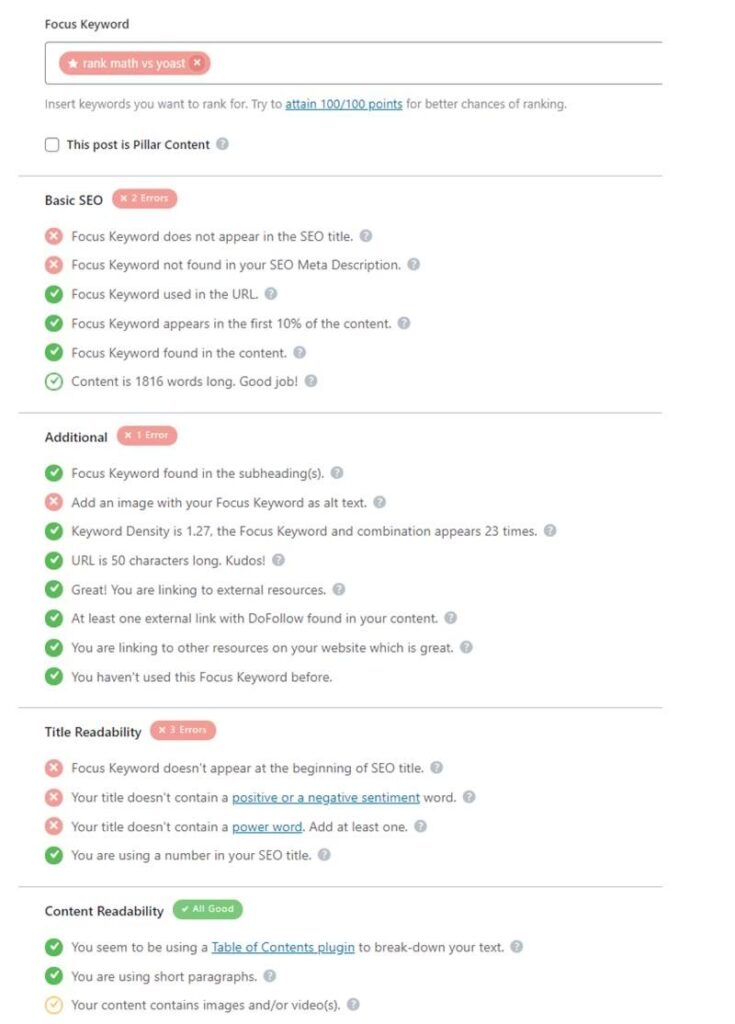
Yoast vs Rank Math – Multiple Keywords
Rank Math, like Yoast Premium, allows you to specify the number of emphasis keywords.
A word of caution, however: optimizing for numerous keywords is not always a smart idea (and it is not always doable). You may find yourself inserting keywords and making the material appear spammy. Instead, strive to incorporate little pieces (key phrases, individual words) of each phrase into the most significant parts of your text as you write it. In addition, make certain that each term is directly connected to (and often a synonym of) your primary keyword.
Yoast vs Rank Math: Which Is Better?
The schema feature of Rank Math is alone worth the price of admission (review, FAQ, video, and HowTo schema for the win). What you need to know is that Rank Math free is superior to Yoast free and that Rank Math Pro is superior to Yoast Premium.






